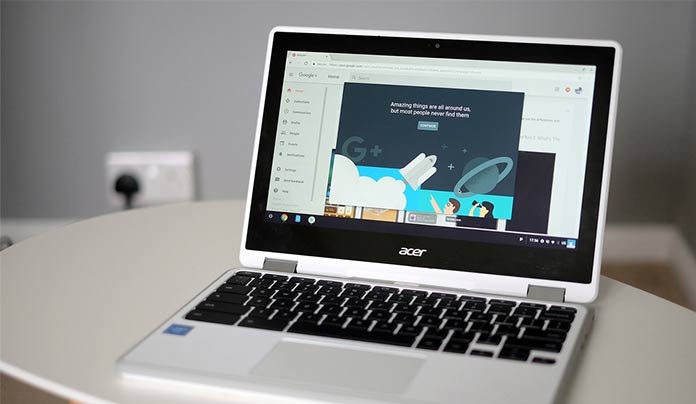
When Google introduce the world to their Chromebooks, a lot of people were shocked to say the least. At the same time, many were pleased that Google is finally bringing laptops that have Google’s own Chrome OS running on them.
You see, Chrome OS, at the time of reveal, was supposed to be the perfect companion to Android devices, and while it did prove to be one, it took the Chromebooks a few years to finally reach the maturity it is at this point.
With that said, the market has a lot of great Chromebooks available right now, and as always, these Chromebooks are mainly geared towards students, or people who do not want to spend a lot of money on full-fledged, powerful laptops to handle their tasks. The reason why this list exists is because we are aiming to facilitate everyone who is in the market to look for a good Chromebook.
In this list, we are going to talk about the best Chromebooks of 2021 that the users can just go and buy right away without having to wait for anything else to come out. Only the best have made it to the list, assuring that your experience will be smooth.
Top 6 Best Chromebook 2021
1. Asus Chromebook Flip – View on Amazon

Asus has always been one of my favourite companies when it comes to computer hardware, and today is no different. The Asus Chromebook Flip is perhaps one of the most beautiful Chromebooks I have had the chance to test out. However, its beauty is not the only factor that made me rave about it; but its overall performance, and the great specs that it comes with.
For starters, Asus has equipped the Flip with one of the best displays in a Chromebook, or even a laptop for that matters. On top of that, the tablet mode works really well, and allows the user to carry their Chromebook however they want to do that. The keyboard is one of the stronger factors as well with the keys being responsive, and tactile; as a university student who expects to type a lot for assignments and presentations, the keyboard is a godsend.
The specs are decent enough for the Chromebook Flip, but the reason why they are not top of the line is because Chromebooks do not need anything like that in the first place. As for the things I did not like about the Asus Chromebook Flip, there is not a lot to hate about this device; the Flip lacks a proper support for Android apps right out of the box, and in addition to that, the speakers on board are middling at best. But that should not bother a lot of people because the headphone jack is on board, and you can just plug in your favourite pair of headphones and enjoy movies, or music.
Still, these minor inconveniences do not stop the Asus Chromebook Flip from being an amazing product, and the one that will definitely make the student life much easy and convenient as they will not have to buy expensive laptops just so they can work on their assignments.
Pros
- The performance is snappy.
- The tablet mode is one of the best features.
- The screen on the Asus Chromebook Flip is as gorgeous as it gets.
- The keyboard is among the best you can get on a Chromebook.
Cons
- Speakers are average at best.
- Out of the box Android app support is missing.
The Asus Chromebook Flip C302 is worthy of its premium stature with a gorgeous screen: PCMAG
2. Google Pixelbook – View on Amazon
![]()
When Google introduced the Pixelbook to the world along with its Pixel lineup of smartphones, it was a pleasant surprise. However, it became obvious that Google is not trying to keep things budget friendly as far as the Pixel lineup is concerned, and that is exactly what happened. The Pixel phones were comparatively expensive at launch to the Nexus phones that Google had retired; the same was the case with the Google Pixelbook.
In simpler terms, the Pixelbook can be considered the MacBook of Chromebooks, and it is understandable for a lot of reasons; for starters, the Pixelbook is made using the most premium materials found in a Chromebook. Everything ranging from the design language to the app support is near to perfection; the Pixelbook has one of the best designs on any Chromebook you would find, and it is among the few that supports all the Android apps right out of the box.
In addition to that, I am in love with the keyboard on the Pixelbook; it is tactile, and responsive – typing has never been this easier, and I am glad that this is the case because in my experience, keyboards alone can make or break the experience of a laptop. Thankfully, this is not the case here as the keyboard on the Pixelbook is one of the best I have used. One more thing that I really love about the Google Pixelbook is the stylus support; while you have to buy the stylus separately, the stylus works really well, and you can do a lot of cool tasks with it. Unlike some other stylus situations, the stylus on the Chromebook is not a gimmick, and should work well.
There is not a lot to dislike about the Pixelbook, I just wish that the audio performance was decent, but it seems that it has become a trend for most of the Chromebooks that are available in the market, and in addition to that, there is no biometric login option available, which kind of is a big letdown considering how even a $600 laptop has all those qualities.
Overall, the Google Pixelbook is amazing, but it lacks somethings that many people would want to have.
Pros
- Brilliant design.
- The stylus is amazing.
- Great keyboard.
Cons
- Speakers are not as strong.
- No biometric option.
MKBHD Google Pixelbook Review
3. Samsung Chromebook Plus – View on Amazon

Neither Samsung, nor the loyal fans are no stranger to the fact that company has had an impressive run in the laptop market for a long time. So, it did not serve as a surprise when the company released Samsung Chromebook Plus. It was Samsung’s way of entering the market, and it did work really well for the most part.
For starters, the Chromebook Plus was glaring with quality; after all, it is Samsung we are talking about here. The Chromebook Plus is beautiful, and packed with a lot of things that you would not get on an ordinary Chromebook either. Albeit a bit pricey as compared to some of the other options in the market, the Chromebook Plus offers a lot of great things that are definitely worth checking it out.
Now this is a 2-in-1, so you can convert it to table at your convenience; the Chromebook itself is lightweight, and thin enough for easily carrying it around wherever you want. The screen, as you would expect, is as good as it gets; after all, we are talking about Samsung. It is large enough, and bright as well. The accompanying stylus adds a nice touch as well, and last but not the least, I love the fact that there are two USB Type C ports available for the user.
There is not much that I did not like about the Chromebook Plus. For starters, the one thing that bothered me is the keyboard having a shallow travel distance. Everything else was on point, and that is what I really love about the Samsung Chromebook Plus.
In conclusion, the Chromebook Plus by Samsung is a great buy if you are looking for a Chromebook that specifically has a great screen, because that is one of the highlights here.
Pros
- Gorgeous, bright display.
- The stylus is great.
- Solid design.
- Great build quality.
- Two USB Type C ports.
- Out of the box support for Android apps.
Cons
- The travel distance on the keys is a bit shallow.
4. Lenovo Flex 11 Chromebook – View on Amazon

The next Chromebook I am looking at is the Lenovo Flex 11 Chromebook; perhaps one of the cheapest Chromebooks in the market that is truly made for students who are on a budget and want to be able to buy something cheap, and effective. With that said, the Chromebook actually offers a lot that would aid any student in the tasks that are associated with college or university.
The biggest benefit of this Chromebook is its price; it is cheap, and it does not cut corners as far as the performance is concerned. Sure, you do not get a super high end, bright, and high resolution screen, but the features that are available are actually more than enough for a product in this price range. The battery life is undoubtedly one of the strongest points of this Chromebook which is a good thing, because Chromebooks do need a good battery life. Another plus point is obviously the fact that your Chromebook can actually withstand some minor drops, and last but not the least, you get a USB Type C port as well.
I think the only major gripe anyone could have with this Chromebook is the fact that there is a lack of backlighting on the keyboard, but that is about it. Other than that, everything else is perfect, and I admire that about the Lenovo Flex 11 Chromebook.
Honestly, at the given price point, it is really hard for me to complaint; the Lenovo Flex 11 Chromebook actually has everything I would expect from a Chromebook in the first place. The touch screen that is included is also nice, and thanks to the long battery life, and great build quality, your Lenovo Flex 11 Chromebook can survive your hefty routine with ease. Just make sure that you do not go about dropping it a bit too much because that is certainly not a good idea.
Pros
- It offers a decent performance.
- The USB Type C Port is a great addition.
- The build quality is solid and can take some minor drops.
- The battery life is one of the strongest suite.
Cons
- There is no backlit on the keyboard.
5. Samsung Chromebook Pro – View on Amazon

If you though that the Samsung Chromebook Plus was not the complete package, and there should have been more inclusions in that. Then do not worry; we have another option for all the Samsung lovers, and that is the Chromebook Pro. This is an updated version of the original Chromebook that aims to do things right and offer a lot of great features and experience to the users as well.
The good thing is that Samsung has decided to stick to the traditional design, so you are not going to get some boring looking device that barely gets the job done. The build quality is solid, the screen offers plenty of brightness, is vivid, and a pleasant experience to use. The overall design language of the Chromebook Pro is nice as well; it looks nice, and is built with solid materials.
You also get a stylus with a Chromebook Pro which definitely is a great addition especially if you tend to use the stylus a lot in order to work with it, or design something as well. One more thing that I really like about the Samsung Chromebook Pro is the fact that it has a longer battery life as compared to some of the other options available in the market. You can get 9-10 hours’ battery life and that is actually a lot better than what you would normally get. Sure, that is not the class leading battery life for a Chromebook but it is much better than what you would normally get in a laptop.
All in all, I have to say that I am really pleased with how the Samsung Chromebook Pro turned out to be as a Chromebook. On top of everything, it is also adequately priced, so you really do not have to worry about buying a Chromebook that will not give you a problem or something along those lines.
Pros
- The screen remains gorgeous and vivid.
- The overall design language is just brilliant.
- Stylus support on Chrome OS is fun.
- Android app support out of the box.
Cons
- The 9-hour battery life might not be enough for everyone.
6. Acer Chromebook R 13 – View on Amazon

The last Chromebook on the list is from Acer – the Acer Chromebook R 13 aims to bridge the gap between low end Chromebooks as well as the high end options by being a middle of the road option which is not bad by any means, especially when you consider the specs you are getting for the price you pay.
For starters, the Chromebook does not cost a lot of money, which is exactly the purpose of a Chromebook in the first place. In addition to that, it provides you powerful hardware, a decent looking screen, and battery life that will put the proper laptops to shame. All of this while keeping the price low, as well as affordable for people who are not looking to spend a lot of money on a Chromebook.
I spent about week with the Chromebook and during this time, I faced no lags, or slowdowns that would break my experience. As a matter of fact, I was pretty pleased with the experience, and that combined with the wonderful battery life made the entire experience much, much better.
I did wonder whether or not Acer has cut corners with the Chromebook R 13, and it seems like they have; during my testing I found out that although the chassis felt nice and premium, it had a flex in it. I am sure many users are not going to use a device like I do, so it is not something you can make a huge deal about, but I would still consider it to be an essential thing.
With that said, in conclusion, I could only say that the Acer Chromebook R 13 is actually a nice Chromebook that is essentially made for people who are not in the mood to spend a lot of money, but still want something decent out of what they are paying. It is not exactly perfect in terms of the build quality being of the highest quality, but if you do look at the price, it does start making sense as to why they have cut corners.
Pros
- The Acer Chromebook R 13 has decent specs.
- The battery life is one of the best you can get.
- The specs are nice and competitive.
Cons
- The chassis has some flex in it.
Conclusion
In conclusion, all the Chromebooks that I have tested so far are actually a lot better than I expected. However, you must keep in mind that Chromebooks are not supposed to be direct replacements for Windows powered laptops, and actually serve a very niche market. So, that is something that you must keep in mind whenever you are in the market looking for a Chromebook or even a laptop for that matters. We hope this list has helped you buy the best Chromebook you are looking for.
Visit Google Store to See all Chromebooks