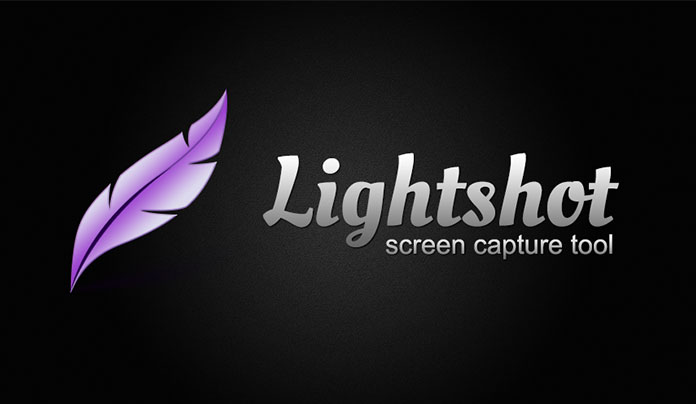Although Windows has a pretty handy, and native tool for taking screenshots, a lot of people still prefer using third party tools in order to assist them in taking the type of screenshots they normally want to take. Take a look at the best screenshot tools here in this article.
1. Lightshot
The first tool on the list is Lightshot, this is one of the screenshot taking tools that has been around for some time, and the good news about is that LightShot happens to be a lot more competitive, and feature rich as compared to some of the other tools available in the market. The good thing about Lightshot is that it does not overcomplicate things, but does allow you to take screenshot on the go, and crop or edit them just the way you want.
2. Snagit
While the name definitely makes it sound like a Pokemon attack, but in reality, Snagit is actually a very handy screenshot capturing tool that you can use for taking good quality screenshots in a matter of few seconds. On top of everything else, Snagit is super easy to use, so one should really not have any issues when it comes to using this software. Just make sure that you go through the controls first, and it’ll be okay.
3. Snipping Tool
This is another great option that is available for you to try out. Snipping Tool is actually built right into the Windows ecosystem, so using it is actually a lot easier than you might think in the first place. Snipping Tool is great because it is built right into the Windows, and it happens to be really easy to use as well. So, do consider this whenever you are looking for a great screenshot tool that is easy to use and convenient as well.
4. Greenshot
Next up, we are looking at Greenshot, another really convenient screen shot taking tool that a lot of people have been using. After doing some research, and finally giving it a shot, I realised just why it was so popular among the users. There is no denying that Greenshot happens to be one of the best; it is free as well, so downloading and installing it makes everything convenient for all the users. All the basic features you need from a screen shot taking software are there as well.
5. PicPick
It is already evident that all screen shot taking tools work the same way, so what differentiate one tool from the other is the personal preference of the person using the tools. PicPick is another great option for those who are looking for quick and easy way to take screen shots, and share them with their friends. Screenshot taking tools need to be easy to use, and that is why PicPick is on the list of the tools available.
6. ShareX
Just make sure you do not confuse it with SpaceX, or associate for that matters. ShareX is actually a great screenshot taking tool that has been around for some time now. The good thing about this tool is that it works without any issues, and anyone can use it without having rocket science levels of knowledge. Sure, you might have a different preference as you are entitled to one but if you do need a good choice, you can certainly trust ShareX for its epic features and ease of use.
7. Monosnap
The last screenshot taking software on our list is going to be Monosnap. The thing you need to know here is that it has been one of my favourite for a long time, but why, you ask? Well, that is because it provides such a good experience to whoever uses it. The software itself is easy to use, and does not require you to have all the knowledge in the world, and you can actually take screen shots without any issue whatsoever. All you need to do is to use it, and you would be good to go.
Conclusion
The god news is that all the aforementioned screenshot tools are the best. If you are wondering how, you need to understand that we are not running a comparison here. It is simply an article thati s talking about all the options you have available.