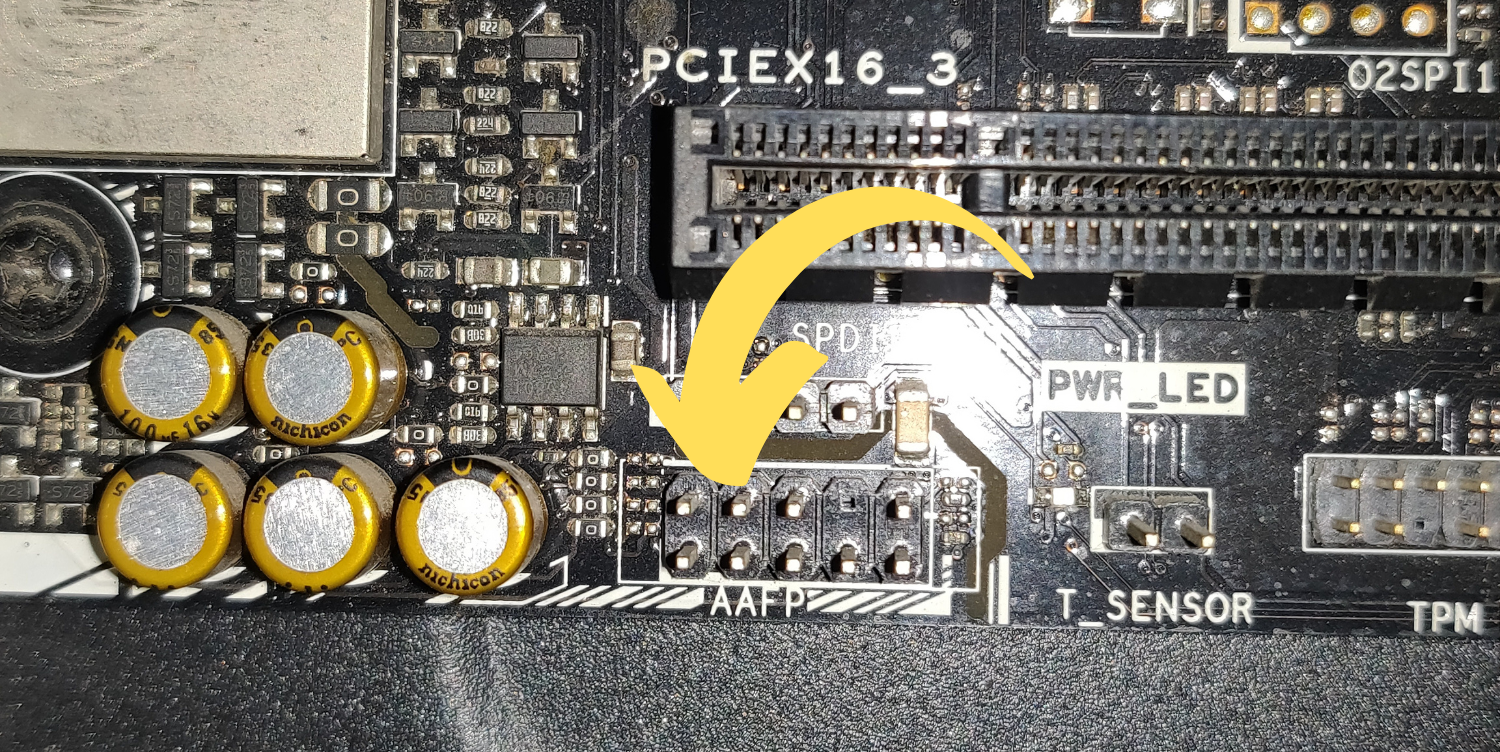AAFP stands for (Analog Audio Front Panel). It is a 10-1 pin connector that is used to connect the front panel audio ports of a computer case to the motherboard. The AAFP connector is typically located near the bottom of the motherboard, below the PCI-e slots.
The cable that connects the AAFP connector to the front of the case is most often labeled as HD Audio. as seen on picture below

The AAFP connector allows you to use the audio input and output ports on the front of your computer case for various audio devices such as headphones, microphones, or speakers.
Here are some of the benefits of using an AAFP connector:
Convenience: It is more convenient to use the audio jacks on the front of your case than the ones on the rear.
Better audio quality: The AAFP connector uses a higher quality audio signal than the AC’97 connector, which was used on older motherboards.
Support for more audio devices: The AAFP connector can support more audio devices than the AC’97 connector, such as surround sound speakers and microphones.
How to Connect HD Audio Cable to AAFP Connector:
01: Locate the AAFP connector on your motherboard. It is usually located near the bottom of the motherboard, below the PCI-e slots. It is often labeled as “AAFP”, “Audio”, or “F Audio (Front Audio)”.
02: Locate the cable that connects the AAFP connector to the front of the case. It is also usually labeled as “HD Audio”.
03: Carefully align the connector on the motherboard with the cable. The connector should have a 10-pin female connector.
04: Press down on the connector until it clicks into place.
05: Test the audio ports on the front of your case to make sure they are working properly.
Here are some Important tips:
Make sure that the connector is properly aligned before you press it down. If it is not aligned properly, it may not connect properly and you may not get any audio output.
Do not force the connector into place. If it is not going in easily, you may be trying to connect it to the wrong port.
If you are still having trouble connecting the AAFP connector, consult your motherboard manual for more detailed instructions.