
In the modern day and age, gaming is something that is evolving by a breakneck speed, you have gaming oriented motherboards, gaming oriented monitors, gaming oriented desks, and even gaming oriented chairs. Needless to say, pretty much anything that builds up the entire computer is now available with the word gaming in it.
However, the question that you should be asking is whether or not the word “gaming” really means anything here, or it’s just an excuse to hike up the price by a few bucks for those who want the best things possible.
Well, technically, the good thing is that it’s not an excuse, and gaming oriented products actually make some sort of difference to begin with, and even though the difference isn’t something extremely drastic, it’s still there, and it is actually respectable to begin with.
We have already seen gaming headsets, gaming keyboards, and gaming mice; so, you’d wonder what’s left in the equation. Well, you probably forgot gaming mouse pads. While this sounds extremely ridiculous to be even considered serious, believe it or not, a surface on which you’re going to use the mouse can have a significant impact on how you play.
There are mouse pads that are tailored for gamers who prefer speed, and then there are mouse pads that are tailored for gamers who prefer control, and both mousepads have strikingly different surfaces, allowing the different gamers to easily choose what they’re looking for.
With that said, much like any other peripherals, all the companies hopped on the bandwagon and started releasing their own versions of gaming mouse pads, giving the gamers a lot to choose from, but at the same time, confusing them about their purchases.
In order to address the situation, we have listed some of the best gaming mouse pads that you can currently purchase from the market, some are the standard sized ones, some are extended ones, and some have some sort of magic in them.
So, without further ado, let’s start looking at the best gaming mouse pads that you can buy right away.
Top 10 Best Gaming Mouse Pad 2020
1. Corsair MM800 Polaris

Corsair has been leading the frontier when it comes to gaming peripherals, the company has produced some of the finest headsets, keyboards, and mice that are known to professional as well as casual gamers around the world.
We weren’t shocked when the company decided to jump in to the mouse pads too, and released some of the best mouse pads known as the MM200, MM300, and MM600. However, what took us by surprise was the Corsair MM800 Polaris.
This standard size mouse pad is special because it comes with 15 zone RGB LED lighting along the borders, and it looks amazing. Now you may wonder what’s the point of RGB LED in a mouse pad, and the truth is, there isn’t any, but if you’re like the editor who already owns all the Corsair RGB LED enabled products, you’d understand.
The best thing? You can simply sync the lighting amongst your mouse, keyboard, headset, and your mousepad thanks to the Corsair Utility Engine. However, even though it’s an admirable effort, RGB LED feature would be useless if the mouse pad itself is not good enough.
The good thing is that the mouse pad is plenty good, it offers a large surface that is enough even for low sensitivity FPS gamers, or people who prefer to have a higher sensitivity, the entire bottom of the mousepad is textured to provide the best possible grip when sitting on a table. Up front, you’ll find a USB pass through along with the usual USB cable that plugs into your PC.
Setting up the mouse pad is as easy as eating a cake, simply plug it in, and if you have the Corsair Utility Engine installed already, it’ll detect the mouse pad, and then you can decide what to do with it and how the lighting should be displayed. The lighting is controlled through PWM, providing the best possible colour reproduction.
Overall, the Corsair MM800 Polaris is quite possibly one of the most beautiful looking mouse pads in the market, however, there’s one thing that bothered us. The front cap of the mouse pad that houses the USB pass through and the cable itself can actually become an obstacle for your mouse cable, and there’s no other way to go across it.
Overcome that, and you’ve got yourself a stunning mouse pad from Corsair.
2. Corsair MM200 XL

Corsair’s original MM200 was a success, however, the mouse pad was quite small for some people, especially the gamers who need to move their mouse a lot without losing surface. Corsair listened to the feedback, and released another version of the mouse pad.
Say hello to the Corsair MM200 XL, and extended version of the same mouse pad. For those wondering, the extended version is quite large in comparison to the original one, however, follows the same design language with one yellow strip at the bottom with the Corsair logo sitting in the middle.
Clearly, Corsair has followed a no nonsense design with this mouse pad and has kept thing simple, the surface area is big enough to fit even a large keyboard as the Corsair K95, and still giving you ample area to track your mouse great ease.
The pad is made out of thick rubber and cloth, giving it the maximum comfort, and slip resistance, the mouse gliding is easy, and the good thing about this mouse pad is that it suits both high sensitivity, and low sensitivity gamers, and while the texture isn’t different at all, you can actually adjust the mouse pad as per your needs.
Another great thing about this mouse pad is that it’s extremely easy to clean, simply take some water and a cloth, and rinse the mouse pad with it, let it dry, and you’re set to go.
Overall, the Corsair MM200 XL is a no nonsense approach to the gaming mouse pads; it doesn’t come with any sort of special surface, or fancy LED lights, it’s a simple, easy to use design that actually looks good on your table, and has absolutely no issues accommodating your headphones, mouse, keyboard, and in some cases, your phone as well.
3. Razer Firefly

Believe it or not, Corsair wasn’t the first company who came up with the idea of RGB LED mouse pad, it was Razer with their Firefly mouse pad. As you may have already guessed, this is the second, and perhaps the only RGB LED enabled mouse pad left in the list that we’re going to take a look at. The Razer Firefly.
Right off the bat, you’ll notice who slick the Firefly is, Razer’s colour choice remains one of our favourites, and needless to say, the mouse pad will look gorgeous on pretty much any surface there is.
However, there is one thing that you should absolutely keep in mind that the lighting is the one thing that will stand out here. Luckily, you can sync this mouse pad with your other Razer peripherals that have the Chroma lighting support, and everything is basically controlled through the Razer Synapse software.
The whole setting up procedure remains really, really simple; simply connect the mouse pad to your PC, fire up the Synapse, and you’re good to go. The cable is nicely braided, but sadly, you don’t get a USB pass through, something we would have loved as it makes more sense to have the mouse being powered by the mouse pad.
The surface is nicely textured underneath, and guarantees no movement when you’re playing, and the surface is large enough for you to easily glide your mouse regardless of your play style. Overall, we’d say that Razer has done a pretty good job maintaining the quality on this mousepad, the lighting effects are to die for, and the fact that it all syncs together nicely is a definite plus.
Overall, the Razer Firefly is a pretty nice mouse pad with some decent amount of features, and RGB LED is definitely a nice addition.
4. Razer Goliathus Extended

For those who are not looking for the fancy lights, and small surfaces, Razer has more in store than you may think. The Razer Goliathus Extended Gravity Edition is the next mouse pad on our list, and as the name suggests, this is an extended mouse pad. Let’s take a look at this, and see how it fairs with the competition.
The Razer Goliathus Extended Gravity edition is basically the control version of the mouse pad that is well suited for people who prefer control over the speed that is offered by the speed variants. As for the word “gravity” in it, it’s basically a design that Razer’s following with their mouse pads.
The texture on this mouse pad is heavily weaved, making sure that you get the maximum amount of control when using this mouse pad.
Overall, there isn’t much to look at when it comes to the Razer Goliathus Extended Gravity Edition, it’s a rather pretty looking mouse pad that is both functional, and cost effective too. The surface is big enough for your keyboard, as well as your mouse to fit perfectly, and at the same time, leaving enough space for you to easily move your mouse.
5. ROCCAT Alumic Double Sided

ROCCAT is one of the major manufacturers when it comes to gaming peripherals, the company is known for creating some of the best gaming keyboards, as well as gaming mice. Today, we are going to take a look at the ROCCAT Alumic Double-Sided mouse pad. For those who don’t know, this mouse pad is made out of aluminum.
The good thing about this mouse pad is that it is made out of aluminum, and in addition to that, you’re getting dual sides, making sure that the mouse doesn’t drift away from the pad itself. Overall, the mouse pad looks and feels really premium, however, it doesn’t come without some sort of caveat.
For starters, the one thing we didn’t like about the ROCCAT Alumic Double-Sided is that the mouse pad is actually quite smaller than we would want the mouse pad to be. The reason is simple, for people who like to play games at high sensitivity, you’re going to have tracking issues, because you’d be running out of mouse surface rather quickly.
If you overlook that, the ROCCAT Alumic Double-Sided mouse pad is a pretty amazing mouse pad for the price you’re paying, it’s actually pretty good looking, and goes well with your PC scheme.
6. SteelSeries QcK+

SteelSeries is known for creating one of the finest line up for gaming peripherals; this list includes peripherals such as gaming keyboards, mice, and headsets. Today, we are looking at another amazing offering known as the SteelSeries QcK+.
For those who don’t know, the QcK+ is basically an extended version of the original QcK, however, you should know that there’s a difference when you compare this extended mouse pad with some of the other ones. Instead of being extended vertically, this one is extended on all the diagonals, making it one of the biggest mouse pads we have seen.
At the same time, it doesn’t take a lot of space, something that is good. SteelSeries has designed this mouse pad to provide the best experience to people who are looking for low sensitivity gaming. However, the good thing is that the mouse pad is fully compatible with almost all the mice available in the market.
Overall, the SteelSeries QcK+ is a pretty amazing extended mouse pad, and while it may not look like some other extended mouse pads, it’s really okay, the mouse is clearly for people who want more surface area across all the diagonals instead of being vertically extended.
It’s a great value for money, and a definite buy for low sensitive gamers, especially people who play competitively.
7. Kingston Technology HyperX Skyn

Kingston Technology is a company known for creating some of the best memories, flash drives, and SSDs, however, the company recently forayed into creating gaming peripherals too, and so far, have created gaming mice, keyboards, and highly revered HyperX Cloud gaming headset, and HyperX Cloud II gaming headset.
Today, however, we’re looking at a mouse pad from Kingston/HyperX, the mouse pad is aptly named Skyn, and is available in only one version; the standard size. The Skyn is a plastic mouse pad with fabric on top, and apart from some small branding, doesn’t really show much, kind of preferred by people who just want to have the basics.
The mouse pad is available in 2 versions; control, and speed, and as everybody knows, both types are relatively different than one and other, and are tailored for different gamer types. The good thing is that HyperX has paid enough attention in creating enough for different types of gamers.
As for the surface itself, it’s really thin plastic surface, and while quality concerns will obviously be there, the good thing is that material is rather strong, and isn’t really prone to breaking spontaneously. We really don’t have any issues with the mouse pad’s material, or how light and thin it really is.
Another good thing about this mouse pad is that it comes with an adhesive bottom, it can literally stick to any surface you want it to, and can easily be removed when needed. This is something we don’t really see in a lot of mouse pads, and it’s definitely a step in the right direction by HyperX.
Overall, Kingston has done a really, really good job in creating a mouse pad that is tailored for almost all the gamers there are in the market, and its relatively low price makes it a must have in the list.
8. Corsair MM300

The next mouse pad we are looking at is another interesting release from Corsair, we can go ahead and call it the redone version of the Corsair MM200 XL. Say hello to the Corsair MM300, another extended mouse pat from Corsair, however, a bit fancier, and slightly with a higher price tag, and one nice feature.
The MM300 is an anti-fray mouse pad, which means that the edges are covered, in a cloth like material that prevents them from fraying, something that isn’t available in the MM200. Other than that, the MM300 has the same dimensions as the MM200, however, the biggest change apart from the covered edges is the overall design.
As compared to the simple, minimalistic design of the MM200 XL, the MM300 is offering a very bold design that’s grey and black on the top with the Corsair sails logo on one side, needless to say, it’s a very outspoken design that may not go well with some of the people looking for the minimalism.
With that out of the way, the Corsair MM300 is a pretty decent mouse pad with plenty of amazing features available at your disposal, the performance is good, and the mouse pad doesn’t really create any tracking issues to begin with. Pretty nice we’d say.
9. Corsair MM600

We are almost finished with the list, and now, we are going to take a look at the Corsair MM600, it’s one of the smaller mouse pads from Corsair in the list, however, unlike the MM200, and MM300, this one is an aluminum mouse pad, carrying more weight, providing you with premium build quality.
The MM600 is comparatively small when you look at it, and compare it with some of the others, but it makes sense because Corsair never intended the mouse pad to be ridiculously large. In addition to that, the entire fabric surface is fitted on top of an aluminum plate, and the corners are aluminum too.
Needless to say, there’s nothing wrong with the build quality, and there’s no chance of fraying; the pad itself carries a rather nice amount of heft to it. The good thing is that the bottom of the mouse pad comes with anti-slip material at the bottom.
On the top of the fabric, you’ll see some angular shapes, making the mouse pad look better, and more gaming centric. The good thing is that you can use the mouse pad with almost all the mice in the market. Corsair didn’t specify whether it’s for control oriented players, or speed oriented players.
Overall, the Corsair MM600 is a well-made, dual sided, aluminum mouse pad that will look great with your peripherals, and will provide you amazing performance and worry free experience.
10. Logitech G440
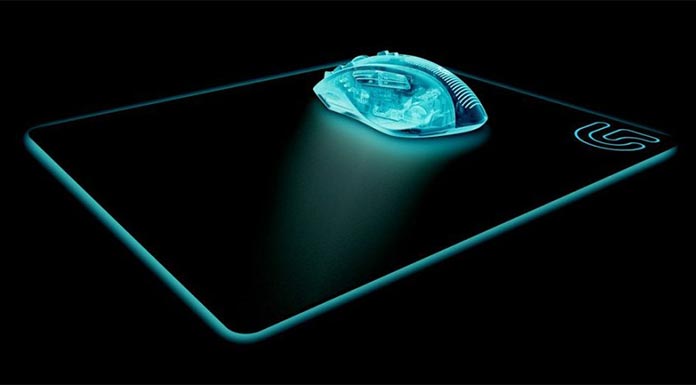
The last mouse pad on our list is the Logitech G440, and while it was certainly surprising seeing something like this from Logitech. The G440 is a rather simple looking mouse pad with just the new Logitech logo sitting at the bottom right of the pad.
The good thing here is that Logitech isn’t branding this mouse pad as something that is over the top, the mouse pad is perhaps the simplest choice we have on our list, and that’s good because most people normally want to go with no flares.
The bottom of the mouse pad has a rather nice rubbered texture, and the reason this is good is because this prevents the mouse pad from having unnecessary slipping, something that is very, very common with mouse pads in the market.
Overall, the Logitech G440 is a simple, no nonsense mousepad that offers a lot more than it looks to be. The tracking is exceptional, the material is nice, and the mouse pad is made out of quality material. There are no issues whether you’re playing games, or just normally browsing as pretty much everything about this mouse pad fits just perfectly with the community.
Editor’s Choice
Choosing the best mouse pad from the list wasn’t really difficult to begin with, we were looking at something that offers quality, and in addition to that, has enough value. We initially thought about picking the MM300 as the winner, but considering how there’s nothing “simple” about the mouse pad.
So, with that out of the way, the editor’s choice in the list would be the Corsair MM200 XL, the reason we are picking this mouse pad is because this mouse pad is actually good, and marks a lot of ticks; the design is simple, the surface is large enough for a larger than normal keyboard, and the tracking is really, really good.
In addition to that, the mouse pad is good for almost all the mice there are in the market, and doesn’t really require much maintenance at all, making it a number one choice among a lot of gamers, and especially among the editors here.
Conclusion
So, there it is, the best mouse pads compared to each other with the winner listed. In all honesty, there’s nothing wrong with the black sheep like the Razer Firefly, and Corsair MM800 Polaris, however, do keep in mind that those mouse pads don’t really serve a proper purpose apart from the light show, something that we appreciate.
The winner is basically picked based on the value, as well as the performance offered by the specific mouse pads, and that is why the Corsair MM200 was chosen as the winner; the mouse pad offers the best value among the rest, and is simple enough that it will go well, with pretty much any PC build out in the market.
Need More PC Gaming Articles ?

